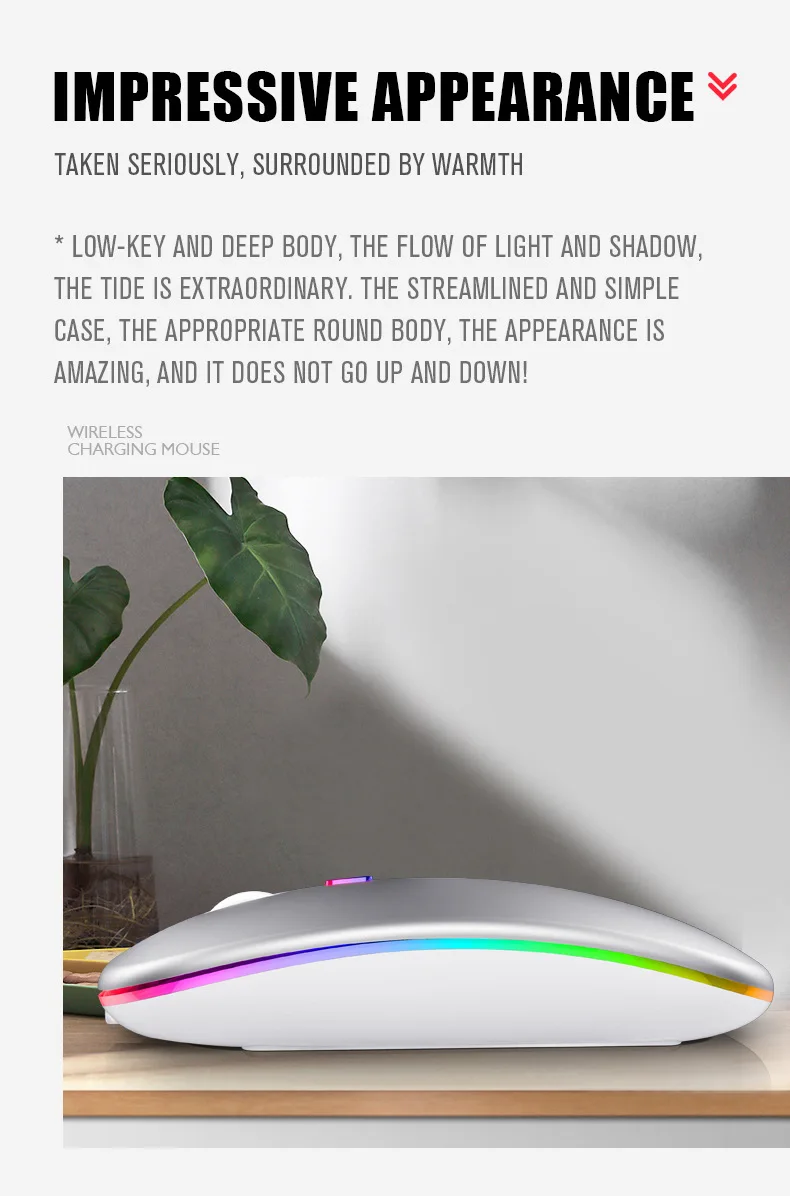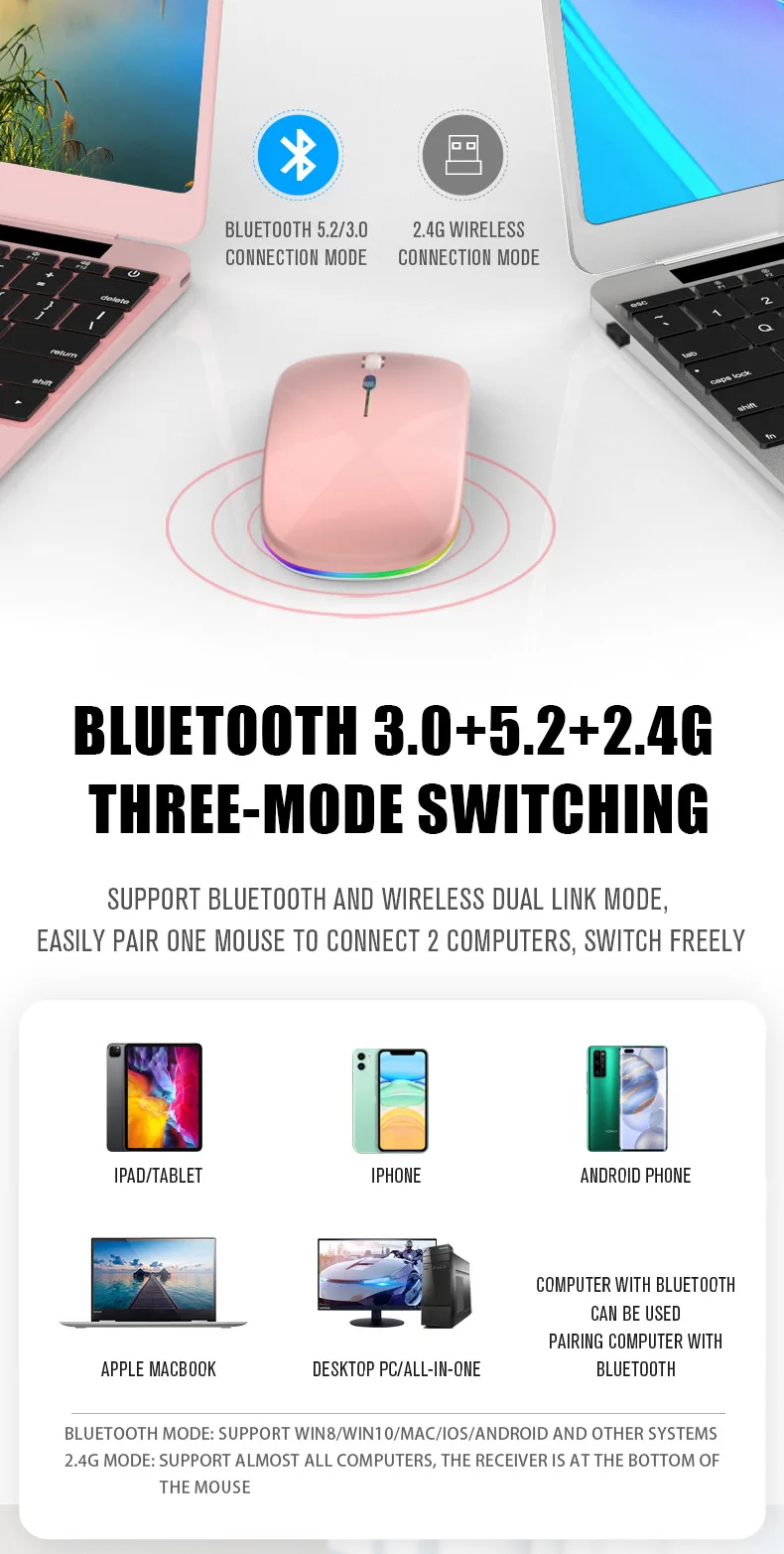SPECIFICATIONS
Feature 1: mouse for computer
Feature 2: Mouse gamer
Feature 3: gaming mouse
Feature 4: wireless mouse
Feature 5: Bluetooth Mouse
Feature 6: Bluetooth Wireless Mouse
Feature 7: Wireless Mouse for Computer
Free Shipping: Support
Number of Rollers: 1 pcs
Brand Name: WHXMSH
Number of Buttons: 4
DPI: 1600
Package: No
Style: 3D
Style: Mini
Style: DPI adjust button
Style: Backlight
Hand Orientation: Right
Interface Type: bluetooth
Time to market: Dec-04
Power Type: RECHARGEABLE
Operation Mode: Opto-electronic
Origin: Mainland China
Certification: CE
Type: Bluetooth Wireless
Gross Weight: 85
Choice: yes
semi_Choice: yes
The " Dual Mode Wireless" means bluetooth 5.0 version work via receiver and bluetooth , it is dual mode ,please choose right option you need
Product Features:
1,Ultra-slim design,fashionable and convenient;
2,Strong anti-interference ability,long working distance up to 10M
3,Intelligent energy-saving red light design,long standby time
4,Scroll wheel zips,you through webs with ease and speed
Note:
1,Do not disassemble the product by yourself
2,Avoid dropping
3,Avoid water
2.4G Connect:
when using:
1,insert the USB receiver at the botton of the mouse onto the computer
2,open the power switch at the bottom of the mouse,then you can USE it normally!(Please note that in this order,quick pairing)
Bluetooth usage
1,Power ON to ON position,turn ON the bluetooth of the device,and click the BT3.0 Mouse or BT5.2 Mouse
How to connect mouse for iOS:
You need to upgrade to iOS 13 or above,
setting → Accessibility→ Touch → Accessibility Touch → Turn on your phone or tablet, and search for pairing